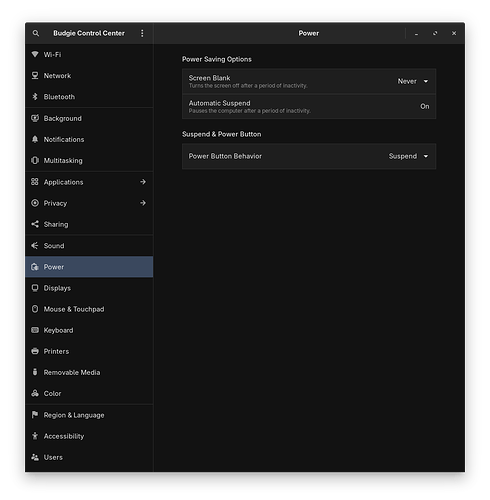Hola a todos:
Tengo un “problemilla”, pero la verdad no sé muy bien como explicarlo.
Uso rebornos en un intel nuc10 i7 con DE budgie.
Hace unos días, usando el pc con normalidad, navegando (firefox), de repente, sin hacer nada, inició lo que parecía una hibernación, pero que no daba terminado, como que se alargaba más de 5 minutos, lo cual me parece mucho para un sistema con 32GB de RAM y 65GB de partición swap (sin uso en ese momento). En ese momento, como tardaba, apagué pulsando el botón de encendido +5 segundos.
Al reiniciar, primero no cargaba el kernel normal, como que se quedaba intentando recuperar una imagen de hibernación corrupta, y no pasaba de ahí. Al quedarse atascado, reinicié con el kernel lts sin problemas. Actualicé sistema, por si había algo raro ahí, y al reiniciar (se actualizó kernel), seguía igual.
Reinicié con kernel lts sin problemas de nuevo. Busqué información en internet sobre el problema. Y los síntomas apuntaban efectivamente a una hibernación mal completada, dando como resultado una imagen corrupta irrecuperable. Sigo sin saber porqué se lanzó espontáneamente esa hibernación. Aunque podría haber seguido usando el kernel lts, traté de recuperar el acceso con el kernel normal. Para ello encontré que sin modificar configuraciones de hibernación del sistema, podía hacer un sudo swapoff -a && sudo swapon -a, para restablecer la memoria swap, y eliminar rastro de la imagen de hibernación corrupta. Así logré recuperar el acceso mediante kernel normal, aunque se me queda saliendo un la pantalla de arranque un mensaje de que no es capaz de recuperar la imagen de hibernación de la partición swap, al parecer debido a que sigue detectando una información residual sobre esa imagen corrupta eliminada. No le doy mayor importancia por ahora porque el sistema inicia ya bien tanto con kernel normal como con el lts.
Y así han pasado varios días de uso normal, hasta que hoy se ha repetido el problema pero de una forma algo diferente. Estaba viendo un vídeo en youtube, y de repente la imagen de escritorio se fue, pero por los auriculares seguía oyendo el audio… pantalla apagada, y led de actividad de hd parecido al de la hibernación, pero más irregular…. Al cabo de varios minutos, como seguía sin restablecerse la imagen, el audio seguía sonando, y el sistema no respondía a ctrl+alt+f5 para lanzar otra sesión en consola, ni a un “desesperado” ctrl+alt+del, decidí apagar a la fuerza, con el botón de encendido mantenido 5 seg.
Reinicio, aparentemente no hubo intento de hibernación, aunque no lo descarto, ya que el mensaje de pantalla de arranque dice que no es capaz de recuperar la imagen de hibernación de la swap, pero no dice si es una imagen reciente o una anterior.
No sé si alguno por ahí tiene una idea de qué está pasando y el motivo.
Perdón por el tostón, pero no he sido capaz de resumir más la información de lo sucedido y las dudas que me surgen. De momento parece que tanto el kernel normal (6.16.8.arch3-1) como el lts (6.12.48-1) inician sin problema.
Gracias por adelantado.
Saludos